Community Embraces New Word Game at Mid-Year Play Day This past Sunday, families at Takoma Park’s Seventh Annual Mid-Year Play Day had the opportunity to experience OtherWordly for the first time. Our educational language game drew curious children and parents to our table throughout the afternoon. Words in Space Several children gathered around our iPads […]
Read moreNot everyone sees the world as you do
You can try the Color Vision tool yourself by selecting an image and choosing a color blindness or cataract simulation. In the process, you can gain an understanding of why it’s important to design web sites that are accessible to people with these vision problems.
Why it matters
Hundreds of millions of people have vision problems. Two primary vision problems are cataracts and color blindness. When a person has a cataract, the lens in his or her eye is no longer entirely transparent. Because aging is the most common risk factor for the condition, increased life expectancy has made cataracts the leading cause of blindness worldwide.
In the U.S., over 20 million people 40 years of age and older experience this clouding in the lens of the eye, and cataracts are estimated to be the cause of half of the cases of vision loss in white, African America, and Latino people.
While cataracts can usually be successfully treated, blindness due to cataracts can reach 70 percent or more in developing nations. According to the World Health Organization, the number of people who are blind will soar to 54 million by the year 2020, 50 million of whom will live in developing nations.
Color blindness also affects a significant number of people – as many as 1 in 12 men and 1 in 200 women. Although color blindness is typically the result of a genetic condition, acquired color deficiencies can stem from injury or disease. While not officially labeled colorblindness, as people age, their corneas typically turn yellowish, severely hampering their ability to see violet and blue colors.
The ability to distinguish colors is arguably more critical today than at any time in human history. Color is ubiquitous in many tools people use in their jobs, from computer monitors to LED displays to color business charts and graphs. Indeed the design of the modern world – from web sites with colors that “pop” to road signs that are color coded to ensure less driver distraction – is dedicated to those who can differentiate colors. Even in the world of sports, the ability to distinguish the colors of an opposing team’s uniforms is crucial to both the ability to enjoy a game as a player or a spectator.
Cataracts and color blindness can make some web sites difficult to navigate and many web sites completely inaccessible. As an element of SpicyNodes, IDEA’s Color Vision tool enables web site designers and developers to select colors and designs that are accessible to those with color blindness and cataracts.
Other resources
You can also experience the Color Vision tool in IDEA’s Color Vision and Art WebExhibit, by selecting a Monet painting and simulating the way in which the artist, who had cataracts, may have perceived his own work.


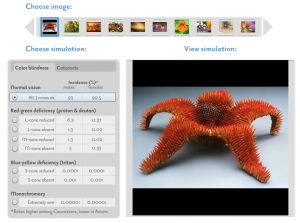
06 Apr 2011, 11:41 pm
[…] Other resources […]
05 Jun 2011, 3:52 pm
desculpe eu sou brasileira, mas a minha pesquisa precisa ser brasileira. Por que vcs não fazem um site em português, expandindo o seu própio campo de trabalho e a àrea.
Obrigada
05 Sep 2012, 12:42 am
[…] IDEA » Simulating vision problemsMay 18, 2009 … You can try the Color Vision tool yourself by selecting an image and choosing a color blindness or cataract simulation. In the process, you can … […]